Adaptive Charging
Optimize console settings to suit your preferences and save energy
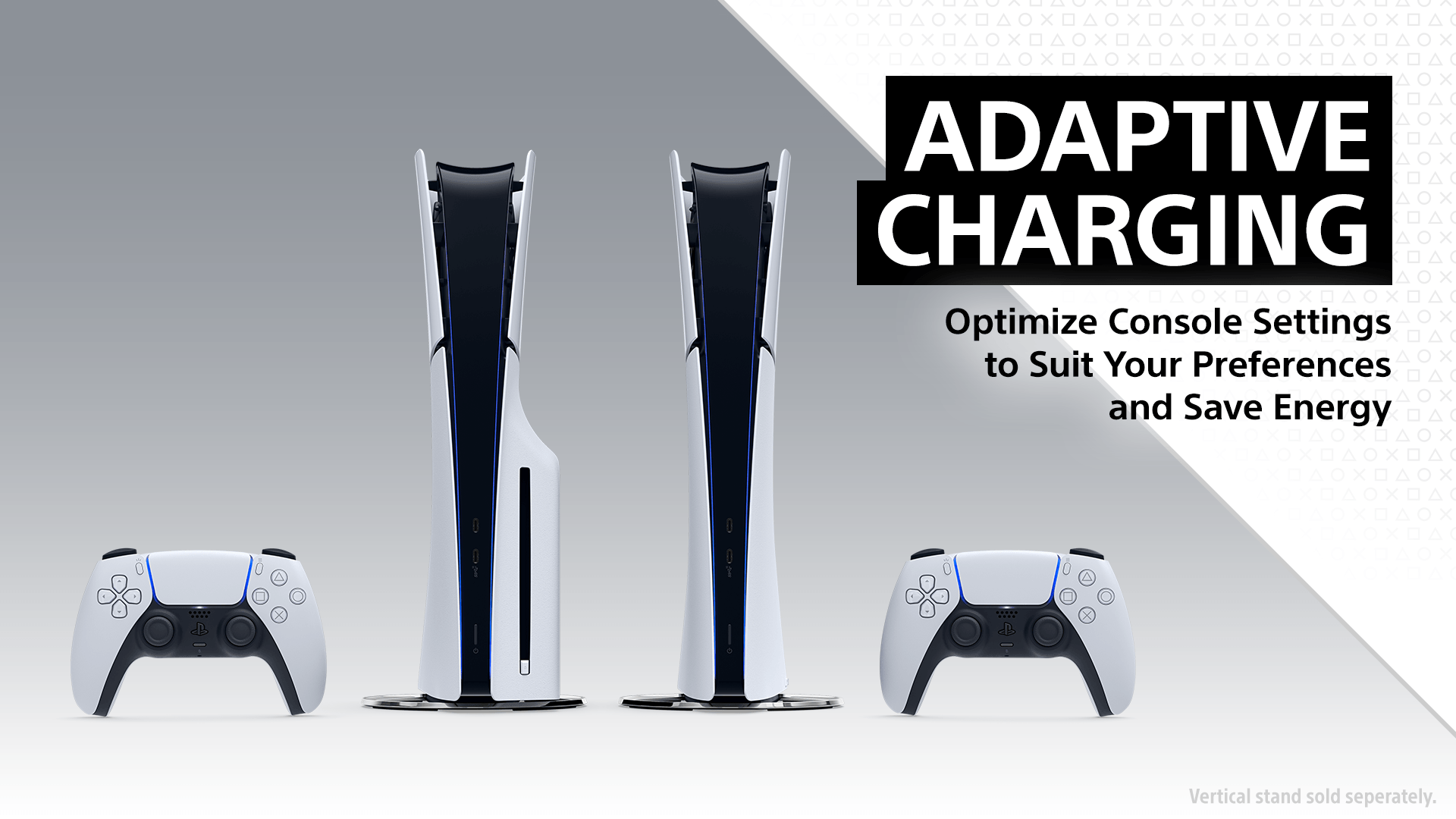
Sony has committed to achieving net-zero greenhouse gas emissions by 20401. Reducing the energy use of our products is vital to our carbon reduction efforts2. In September, we announced a new rest mode feature available to users of the slimmer PS5 console model and PS5 Pro called adaptive charging. Adaptive charging can reduce energy use by adjusting the time power is supplied to your accessories based on its remaining battery charge, allowing the console to drop into a lower-power rest mode3. Adaptive charging works with the DualSense wireless controller, DualSense Edge wireless controller, PlayStation VR2 Sense controllers, and Access controller, when connected by the USB type-c cable. Adaptive charging does not work with third party accessories.
When adaptive charging is selected, your console will consume 0.3 W to 1 W once your accessory charging is complete4, versus 2.6 W to 3.1 W, a reduction of up to 80%5. We will be measuring how adoption of this feature counts towards achieving our target of at least 3.6% energy use reduction of PS5 consoles by FY25 (compared to the launch model of FY20). We look forward to sharing our progress.
Here’s how you can enable adaptive charging on your console and help reduce carbon emissions.
To ensure you select the rest mode settings that best suits your preferences, consider how you prefer to charge your controllers or accessories:
- I mainly charge my accessories/controllers while I’m using the console
Turn “Supply Power to USB Ports” off. This setting has the lowest power consumption in Rest mode. In this mode, you cannot charge your accessories from the console in rest mode.
- I use a dedicated charging station
Turn “Supply Power to USB Ports” off. You do not need USB charging rest mode enabled if you use a charging station.
- I prefer to charge my accessories while the console is in Rest mode
Enable “Supply Power to USB Ports” and set to adaptive charging. This allows the console to fully charge accessories before the console powers this feature down and helps prevent energy being wasted. You can also set this to 3 hours or always enabled, however this results in increased energy use if your accessories have finished charging.
- I use third party accessories and prefer to charge while the console is in Rest mode
Enable “Supply Power to USB Ports” and set it to three hours – enough time to charge a third party accessory before the console powers this feature down. You can set this to always enabled, however this results in increased energy use if your accessories have finished charging.
To use adaptive charging, go to [Settings] > [System] > [Power Saving] > [Features Available in Rest Mode], and then select [Supply Power to USB Ports] > [Adaptive]. After your PS5 enters rest mode, if a controller isn’t connected, the power supply to the USB port will stop after a certain period of time.
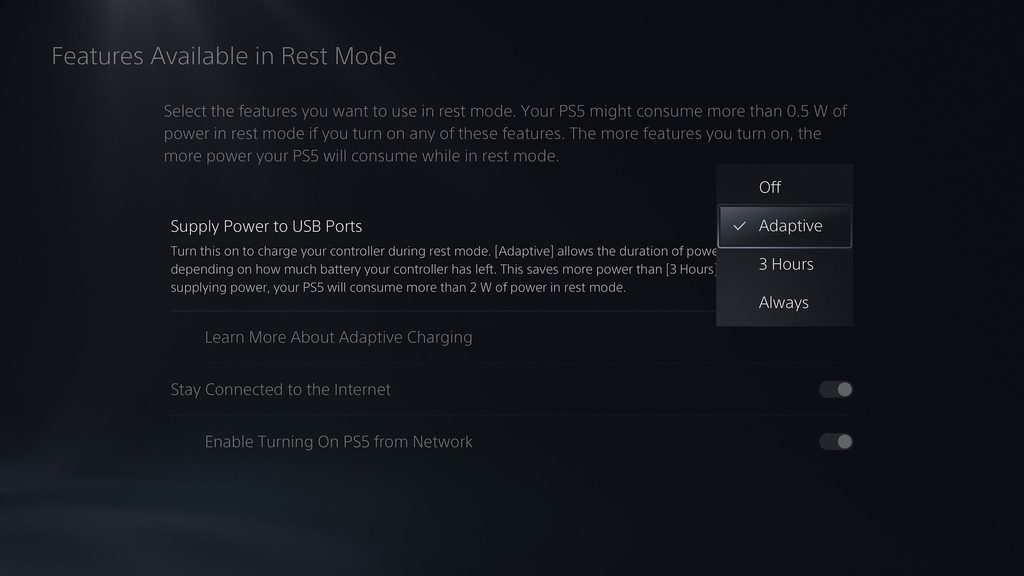
For more information on how to charge your controller or accessory please visit: https://www.playstation.com/en-us/support/hardware/charge-rest-mode/
For more information on optimizing your settings to minimize your console’s energy use please visit: https://www.playstation.com/en-us/corporate/playstation-and-the-environment/our-products/
For more information on the power consumption of PlayStation consoles please visit: playstation.com/Ecodesign
For more information on our organizational impact and our SBTi approved commitment to achieve net-zero emissions by 2040, see the Sony Sustainability Report 2024.
Adaptive charging works with the DualSense wireless controller, DualSense Edge wireless controller, PS VR2 Sense controllers, and Access controller when connected to the USB Type-C port on the slimmer PS5 console (CFI-2000 model group – slim) or PS5 Pro, using the USB Type-C cable included with your PS5. PlayStation Portal remote player does not support adaptive charging. Adaptive charging for your controller (for the slimmer PS5 model and PS5 Pro)
- Sony Group commits to reach net-zero greenhouse gas emissions across the value chain by FY40 from a FY18 base year. Our near and long-term science-based emissions reduction targets have been approved by the Science Based Targets initiative (SBTi). ↩︎
- At Sony Interactive Entertainment, we estimated our total organization emissions to be 9.6 million tonnes carbon dioxide equivalent in FY23, with the majority of approximately 75% arising from use of our consoles. This is based on the Greenhouse Gas Protocol Corporate Accounting and Reporting Standard (the GHG Protocol) method for calculation Scope 3, category 11 emissions and so reflects the estimated lifetime emissions of consoles sold in FY23. ↩︎
- Compared to ‘3 hours’ and ‘Always’ setting, the console will estimate the amount of time required to charge the accessory battery to full and only supply power for this time period. ↩︎
- Or less than 1 W if ‘“Stay Connected to the Internet” is also enabled in rest mode. ↩︎
- Compared to if ‘3 hours’ or ‘Always’ is selected for “Supply Power to USB Ports”. If ‘3 hours’ or ‘Always’ is selected for “Supply Power to USB Ports” then your console will consume 2.6 W (or 3.1 W/ if ‘“Stay Connected to the Internet” is enabled) after 3 hours of charging has stopped. If ‘Adaptive charging’ is selected, then your console will consume <0.5 W or (<1 W if ‘“Stay Connected to the Internet” is also enabled) once your accessory battery is full. ↩︎


